Introduction
A well-optimized XML sitemap is crucial for search engine visibility and indexing. However, encountering a blank or white page when accessing your XML sitemap can be a frustrating issue. In this guide, we’ll explore common causes and solutions for fixing blank XML sitemap problems with Rank Math in WordPress.
1. Identifying the Problem:
When dealing with a blank or white page in your XML sitemap, the first step is to determine whether the issue lies in the source code or the front-end display.
2. Checking Source Code:
Inspect the source code of your XML sitemap page to see if it contains data. If data is present in the source code but not visible on the front end, it indicates a display issue.
3. Resolving Display Issues:
- Use Correct URL: Access your sitemap via the correct URL format (e.g., https://yourdomain.com/?sitemap=1) to ensure proper rendering.
- Caching Considerations: Clear cache and disable caching plugins temporarily to rule out caching conflicts.
- Plugin and Theme Conflicts: Utilize the Health Check plugin to identify conflicting plugins or themes affecting the sitemap display.
4. Addressing Blank Sitemap Source Code:
If the source code of your XML sitemap page is empty, follow these steps:
- Flush Sitemap Cache: Flush the sitemap cache within Rank Math settings and exclude sitemap files from caching.
- Static File Removal: Remove any static files with the same name as your sitemap file (e.g., sitemap_index.xml) via FTP access to your server.
- Rewrite Rules (Apache/Nginx): Add appropriate rewrite rules to your .htaccess file for Apache servers or Nginx config file for Nginx servers as per Rank Math guidelines.
Rewrite Rules for Apache and Nginx Servers
For Apache Server
# START of Rank Math Sitemap Rewrite Rules
RewriteEngine On
RewriteBase /
RewriteRule ^sitemap_index.xml$ /index.php?sitemap=1 [L]
RewriteRule ^([^/]+?)-sitemap([0-9]+)?.xml$ /index.php?sitemap=$1&sitemap_n=$2 [L]
RewriteRule ^([a-z]+)?-?sitemap.xsl$ /index.php?xsl=$1 [L]
# END of Rank Math Sitemap Rewrite RulesFor Nginx Server
# START Nginx Rewrites for Rank Math Sitemaps
rewrite ^/sitemap_index.xml$ /index.php?sitemap=1 last;
rewrite ^/([^/]+?)-sitemap([0-9]+)?.xml$ /index.php?sitemap=$1&sitemap_n=$2 last;
rewrite ^/([a-z]+)?-sitemap\.xsl$ /index.php?xsl=$1 last;
# END Nginx Rewrites for Rank Math Sitemaps
5. Potential Errors and Solutions:
- 404 Error: If encountering a 404 error, try flushing permalinks in WordPress settings.
- XML Declaration Issue: Ensure there are no white spaces before the XML declaration in files.
- Missing XML Tags: Address missing XML tags by adding content to your website and ensuring relevant posts/pages are included in the sitemap.
Case Study
I faced a unique challenge in WordPress when I switched from Yoast to Rank Math at a client’s request. Although I followed the standard process of migrating data and redirections, the sitemap appeared blank despite having data in the source code. I tried various solutions like updating sitemap settings in Rank Math, refreshing permalinks, and clearing the cache, but none worked.
Front-end Display of the XML Sitemap
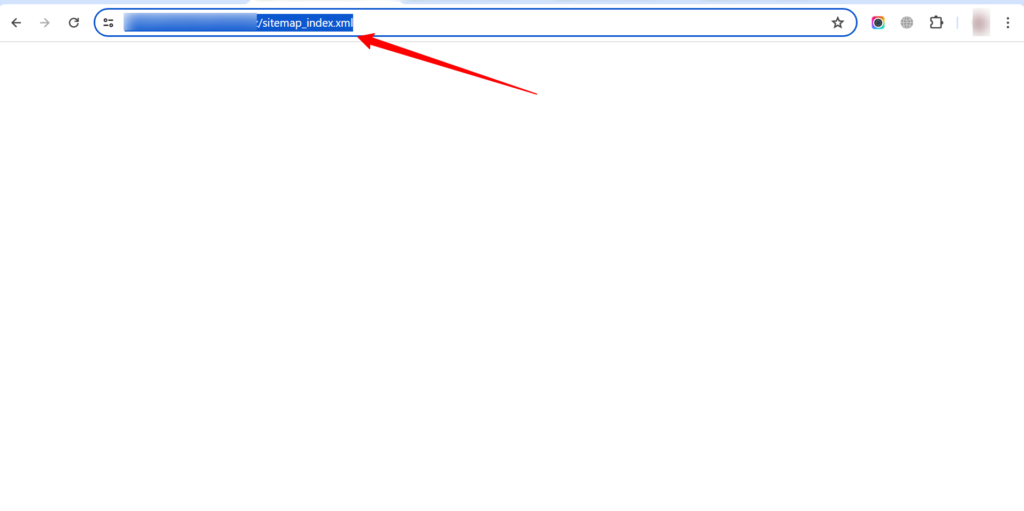
Source code of the XML Sitemap
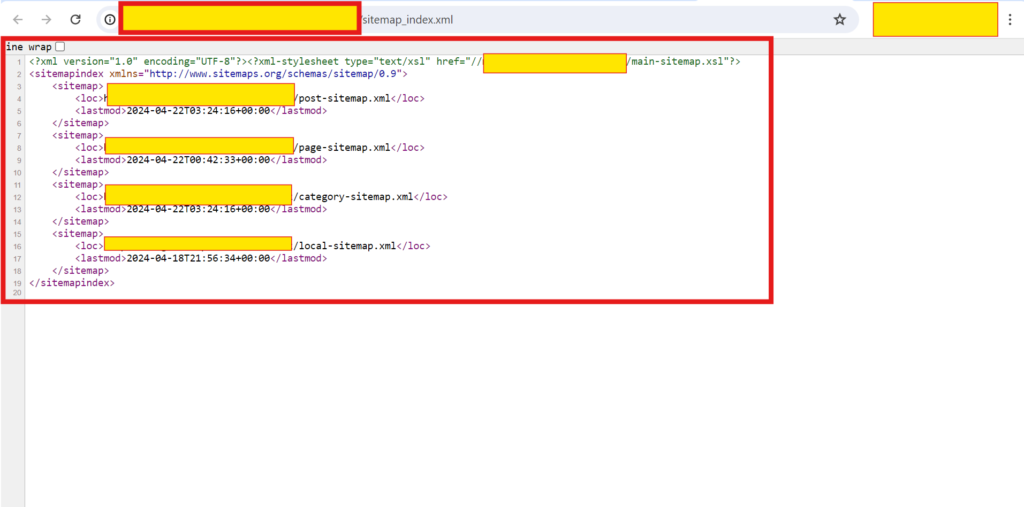
After extensive troubleshooting, I revisited Rank Math’s support and learned about the importance of server type (Apache or Nginx) in resolving this issue. Since my server was showing as Apache in WordPress, but the .htaccess file code wasn’t working, I discovered that my hosting provider, WP Engine, deprecated .htaccess file use due to security concerns.
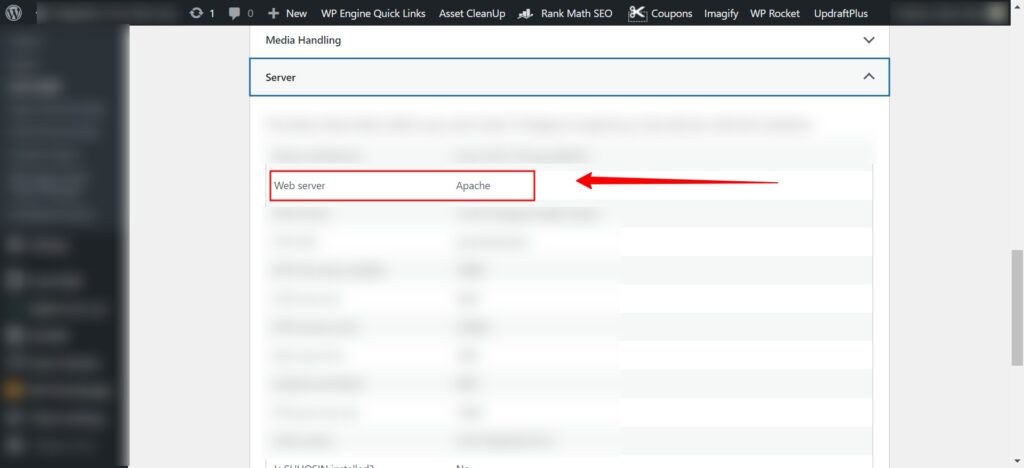
Upon discussing with WP Engine support and clarifying the combined use of Apache and Nginx for performance enhancement, I focused on resolving the conflict caused by an existing Yoast rewrite rule. Removing this conflicting rule and replacing it with a new one specifically tailored for Rank Math finally resolved the blank sitemap issue, ensuring smooth functionality moving forward.
Another thing I want to mention is that WordPress was showing Apache as the server, but you cannot place the rewrite rule code in the .htaccess file for this. You have to contact the WP Engine hosting support for this, and the nginx rewrite rule will be applied. I provided them with the Nginx code, and the support team added it themselves, which solved the problem.
# START Nginx Rewrites for Rank Math Sitemaps
rewrite ^/sitemap_index.xml$ /index.php?sitemap=1 last;
rewrite ^/([^/]+?)-sitemap([0-9]+)?.xml$ /index.php?sitemap=$1&sitemap_n=$2 last;
rewrite ^/([a-z]+)?-sitemap\.xsl$ /index.php?xsl=$1 last;
# END Nginx Rewrites for Rank Math SitemapsConclusion
In conclusion, resolving a blank XML sitemap issue in WordPress can be a multi-step process involving migration from one SEO plugin to another, dealing with server-specific rewrite rules, and ensuring compatibility with hosting environments like WP Engine. Through perseverance, collaboration with hosting support, and implementing the right technical solutions, such challenges can be overcome effectively.

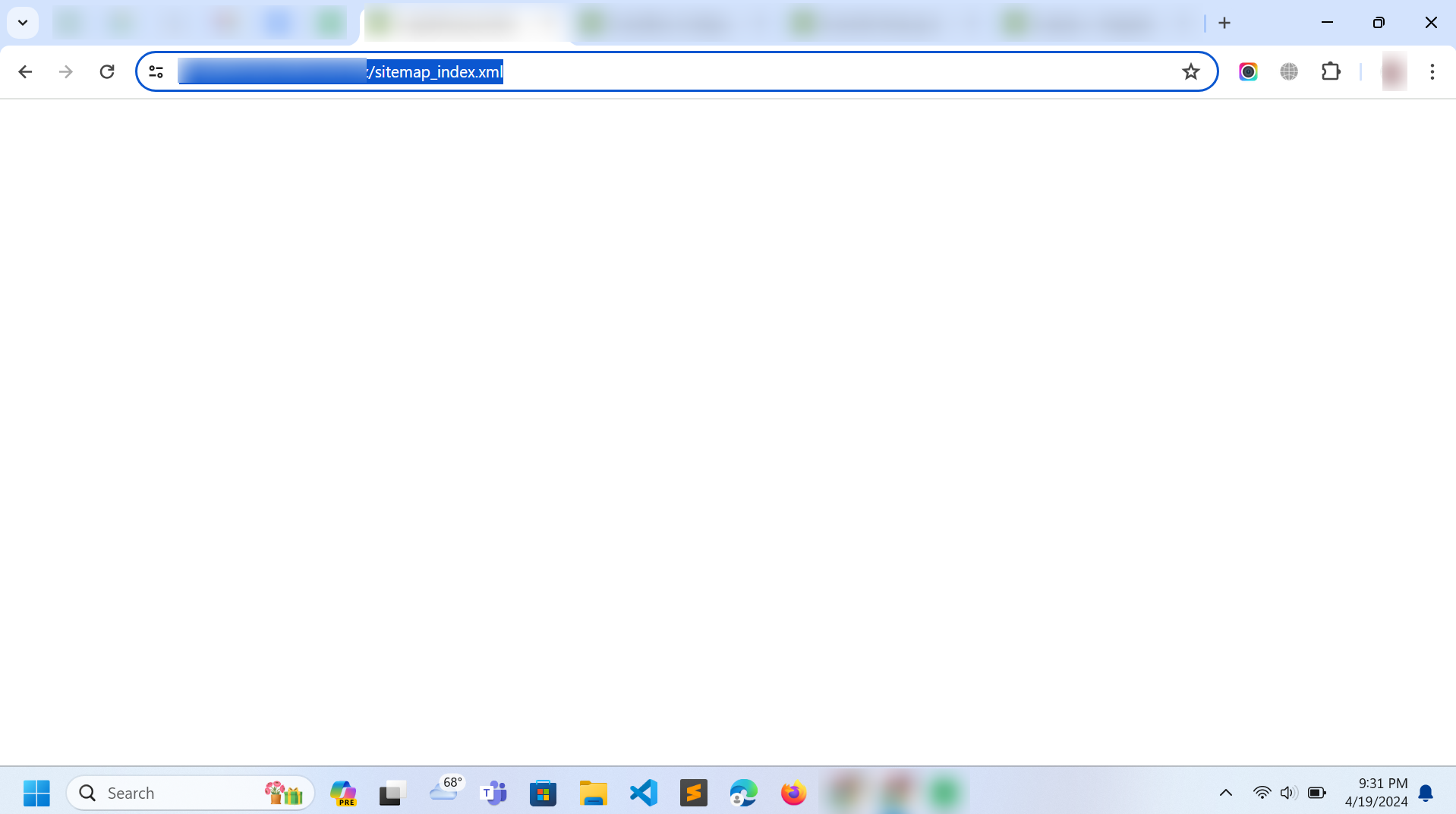

You explained this so clearly. I finally get it.