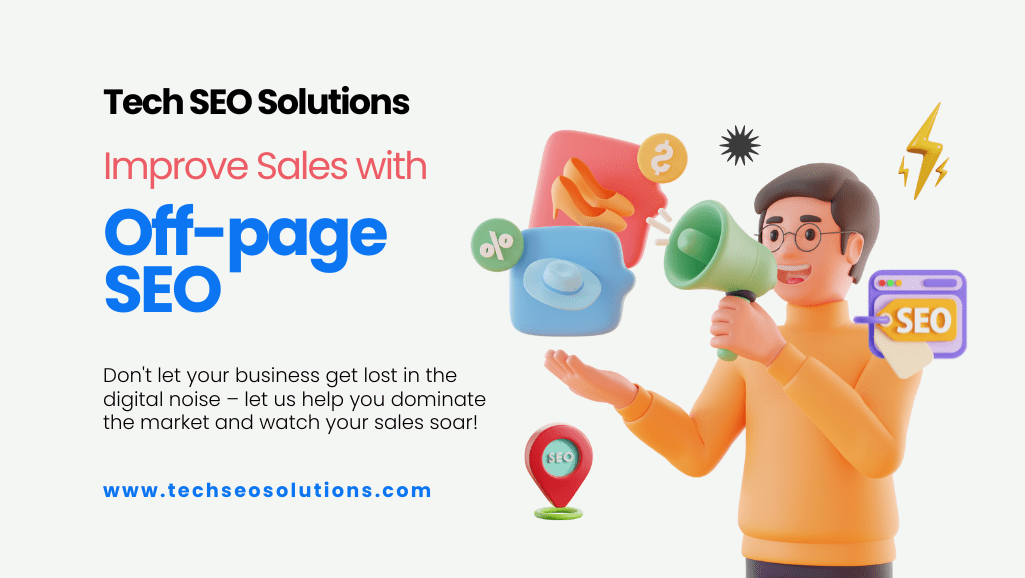Local SEO is an important SEO strategy designed to enhance your business’s visibility in Google’s local search results.
Businesses with physical locations or those serving specific geographic areas can significantly benefit from local SEO.
When you search for key terms related to your business and see a map with three listings (the map pack) below the search bar, local SEO is the tool you need to boost your presence.
Key local SEO tasks include:
- Optimizing your Google Business Profile
- Identifying local keywords
- Creating locally relevant content
However, to effectively leverage local SEO, it’s crucial to understand how Google’s search algorithm operates.
Table of Contents
How does Google Show Results?
When you enter a search phrase into Google, it evaluates a range of website signals, or ranking factors, to determine the relevance of sites and return a list of matches.
Contrary to popular belief, Google doesn’t perform a live search of the entire internet for each query. Instead, it searches a stored copy of all the websites it has indexed, known as the Google Index.
To build this index, Google deploys ‘spiders,’ small programs that crawl the web. These spiders start from a single page, follow its links, and systematically analyze the content of linked pages.
As the spiders crawl web content, it gets stored on Google’s servers, forming the index. This process occurs on an enormous scale, with spiders continually crawling trillions of pages at high speed. This ensures the index remains up-to-date, and new sites and connections are rapidly identified.
How Google Ranks Search Results?
Google uses complex algorithms to rank hundreds or thousands of sites in an instant. When you perform a search, the algorithm checks the Google Index and returns a list of websites that match your query in the organic results.
These results are ranked based on relevance, prominence, and the popularity indicated by inbound links.
The algorithm evaluates numerous on-site and off-site factors to identify websites related to your search. It compiles a list of relevant sites and ranks them by prominence. By analyzing these various factors, the algorithm determines which sites best answer your search query, positioning them at the top of the search results.
Enhancing your SEO impacts your website’s relevancy, prominence, and link popularity. By optimizing the key elements of your site’s digital footprint, your site can achieve higher rankings in search results.
How Does Google Rank Local Search Results?
What about local organic search results? After analyzing user behavior across trillions of searches, Google recognized that users searching for certain types of businesses often need results from their immediate area.
This insight led to the incorporation of a proximity factor into Google’s local search algorithm, meaning Google considers your location when you search for a keyword with local intent, even if you don’t specify a city name or use ‘near me.
For instance, if you’re at work and search for ‘pizza delivery,’ Google’s local SERPs (search engine result pages) will display locations near your office.
However, performing the same search at home will show different results, tailored to your home location. This approach ensures that users receive relevant, nearby options.
Local search has existed for years, but its impact was initially limited to desktop users. With the surge in mobile internet usage, local SEO has become crucial for the success of any business offering local products or services. As a result, local marketers must prioritize local SEO to capture this growing market.
What Matters The Most For Better Rankings In Local SEO?
While the local map pack is displayed within standard Google organic search listings, different algorithms power the main Google search results and the local map pack results.
This gives local businesses the chance to appear in both the main organic search results and the local map pack simultaneously.
For those new to online marketing, one of the main challenges is determining where to focus efforts for maximum effectiveness.
Moz’s annual Local Search Ranking Factors survey, featuring insights from the top 35 to 40 local SEO experts worldwide, provides valuable information on factors influencing local search visibility.
Localized content and local link popularity are crucial, similar to Google’s traditional search algorithm. It’s important to create local landing pages for each of your locations, especially if you operate multiple locations.
These pages should include your business name, address, phone number, and optimized title tags and meta descriptions, following SEO best practices. Incorporate these elements into your content marketing and link-building strategies.
Additionally, location-based factors such as a Google My Business listing, local citations from data aggregators, and review signals from local customers significantly influence local SEO rankings. These should be integral to your local SEO efforts.
Utilize SEO tools focused on local search to conduct local-oriented SEO audits, perform local keyword research, build citations, manage Google My Business listings, business profiles, Google posts, and monitor your inclusion in local packs.
Website content remains a significant factor, just as in Google’s traditional search algorithm, but location-based factors like Google My Business, citations, and review signals are also critical.
Why Is Local SEO Important?
To reach people in your area effectively, focus on local SEO marketing.
Over 75% of consumers in the United States, France, Germany, and the United Kingdom use Google for business information, making it the leading search engine for local search in these and many other countries.
Google Maps searches for “shopping near me” have globally increased by over 100% year over year. Mobile searches for “store open near me” have surged by over 250% in the past two years, and “where to buy” + “near me” keywords have grown by more than 200%.
This translates to hundreds of millions of searches daily.
How to Do Local SEO?
Now it’s time to develop a strategy to enhance your local rankings and drive more traffic. Follow these steps to get started.
Start With Local Keyword Research
Local SEO keyword research involves identifying the terms people use when searching for local products and services. Ranking for these keywords attracts highly targeted local traffic to your site, increasing customer flow.
To begin, compile a short list of keywords that potential customers might use to find your local business.
Here are several methods to help you get started.
Research Your Competitors
Analyzing your competitors is an effective way to gather keyword ideas. One of the top methods is using Semrush’s Organic Research tool.
Enter a competitor’s site and click ‘Search.’
Next, navigate to the ‘Positions’ tab.
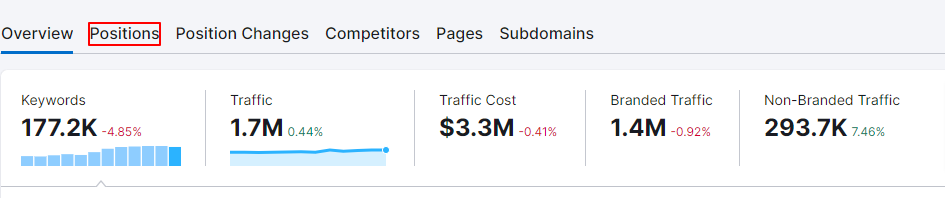
Use ‘Advanced filters’ to exclude branded keywords (those containing your competitor’s business name).
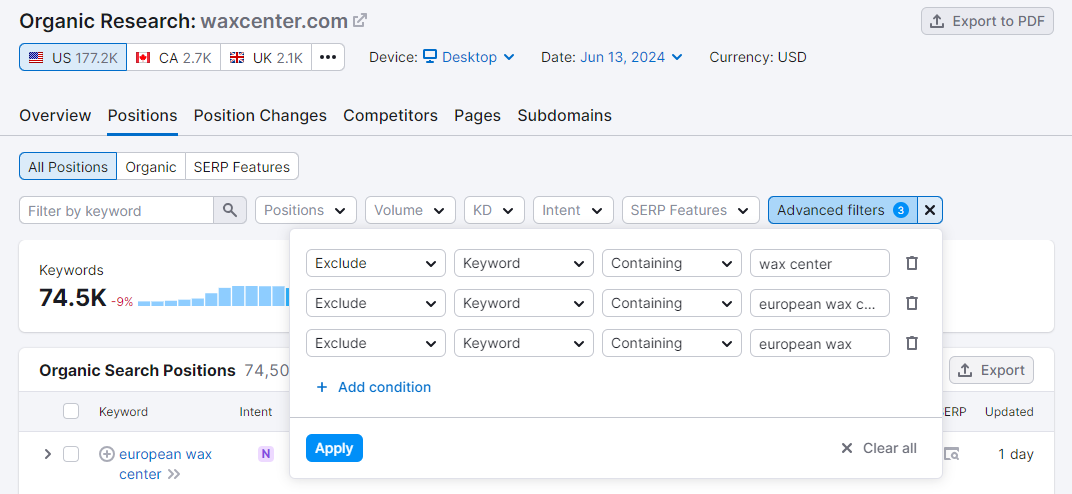
Sort the table by keyword difficulty by clicking the ‘KD%’ column.
This will provide you with a list of potential keywords to target.
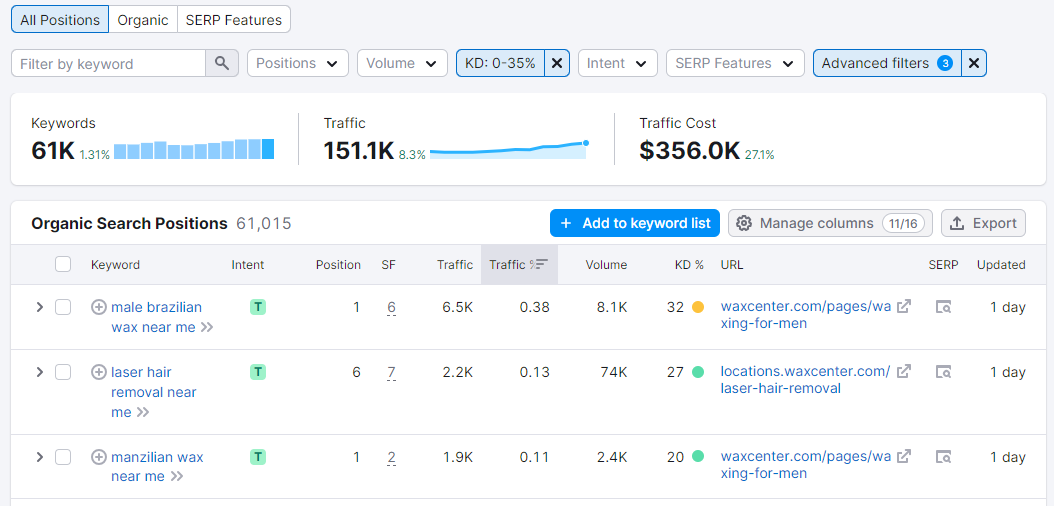
If your competitors are targeting these keywords, they are likely highly relevant to your business as well.
Check Local Keyword Volume Metrics
Understanding the difficulty of ranking locally for your chosen keywords is crucial. Utilize the local volume metrics feature in the Keyword Overview tool of Semrush to pinpoint valuable keywords for your content.
Enter your desired keyword into the search bar and click ‘Search.’
After the results appear, click the ‘Select location’ drop-down menu.
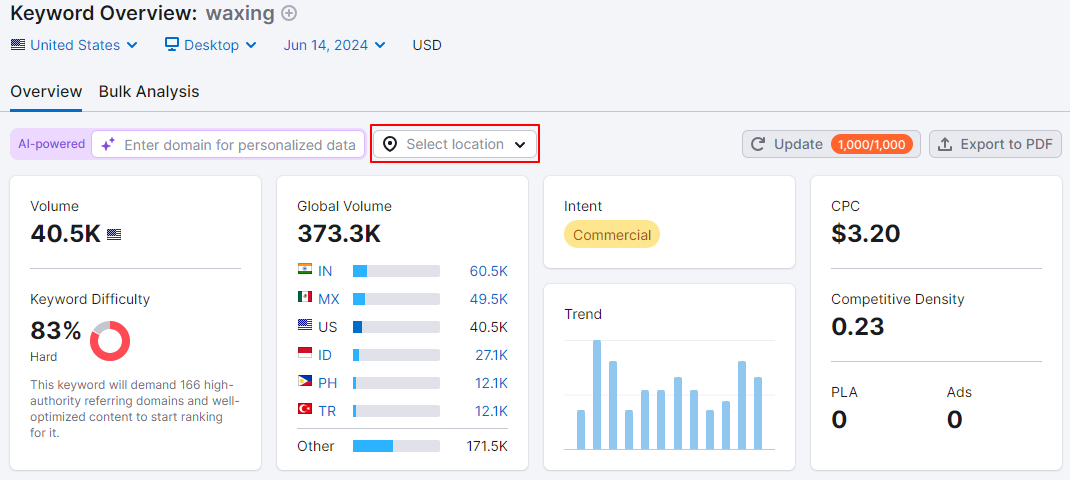
Type in your specific locale, whether it’s a state, county, province, city, or municipality. Specify the location as narrowly as you prefer.
You’ll receive both local and national data, enabling you to assess how challenging it is to rank for your keyword in your exact location.
Note: Some widgets display local data (volume, difficulty, SERP analysis, etc.), while others remain at the national level (keyword variations, questions, related keywords).
For businesses operating locally, leveraging this feature is essential for building a targeted keyword list. Use the data to gain an edge over competitors by optimizing your content for your specific area.
Use Google Autocomplete
Google autocomplete is a feature within Google Search that helps users complete their searches faster by predicting search queries as they type.
Its purpose is to save time by anticipating what users are likely to search for.
For local SEO, Google autocomplete is a valuable tool for discovering long-tail keywords.
This is because autocomplete predictions are partly based on the user’s location.
To find valuable local keywords, start by typing keywords related to your business.
For example, if you own a gardening services business, type ‘gaservices’ to see a list of local keyword suggestions.
Adding local modifiers, such as ‘gardening services Los Angeles,’ will reveal even more useful keywords.
Experiment with different combinations of local keywords. You’ll quickly compile a list of keywords for your local business SEO.
Leverage Google Keyword Planner
Google’s Keyword Planner is a powerful tool for researching keywords for paid search campaigns, and it’s also excellent for discovering new keywords relevant to your business.
Begin by navigating to the ‘Discover new keywords’ section.
Select the ‘Start with a website’ tab and enter the domain of one of your competitors.
Click ‘Get results,’ and Google will generate a list of keywords based on the terms found on that page.
Repeat this process with three of your top competitors and compile all the relevant keywords into your list.
Additionally, Keyword Planner provides monthly search data for specific locations.
This feature is particularly useful when you have many keywords and need to prioritize which ones to target first.
Optimize Your Google Business Profile
A Google Business Profile (formerly Google My Business) is a free listing that provides essential information about your business, such as location, services, products, and photos.
This profile helps your business appear in local search results.
Optimizing your Business Profile is one of the most crucial tasks for local SEO, according to Google.
Having a well-optimized Google Business Profile is essential for achieving high rankings in local searches.
Here are some tips for optimizing your Business Profile:
- Set detailed business hours, including holidays
- Select various attributes to describe your business (e.g., outdoor seating, Wi-Fi)
- Upload photos and videos regularly to promote engagement and boost rankings
Get Local (NAP) Citations
NAP citations are online mentions of your business’s name, address, and phone number (NAP), typically found on business directories and social media profiles.
These citations are crucial because Google uses them to verify the accuracy of your business information and ensure its legitimacy.
The more consistent NAP citations Google finds, the more it trusts your business. Therefore, it’s important to obtain consistent citations across as many reputable websites as possible.
An efficient way to check and distribute your local listings is by using Semrush’s Listing Management tool.
Start by entering your company name and selecting the correct address from the list.
You’ll receive a report of your current online presence, including the total number of listings, listings to fix, and average star rating.
The tool also identifies specific errors in your directory listings, such as incorrect phone numbers or addresses. Scroll down to see the list of errors.
You can export this information using the ‘Export’ button at the top right corner.
With a paid subscription, you can automatically distribute your business information to multiple directories.
First, ensure your listing is up to date by clicking the ‘Edit info’ button.
Add additional information such as photos, videos, Google Business Profile cover photo, and social media handles. You’ll then access a dashboard with seven tabs:
- Your Listings: View all listings and their status
- Insights of GBP: Consolidate data from your GBP analytics
- Duplicates: Identify and manage duplicate listings
- User Suggestions: Approve or reject customer-suggested changes
- Heatmap: Track hyper-local keyword rankings
- Review Management: Monitor and respond to reviews and ratings
- Local Rankings: Check your business’s ranking for various locations
Ensure all your information is updated and detailed.
Then, let the tool automatically maintain consistent NAP citations across all platforms.
Here are a few NAP citation tips:
- Keep all citations 100% consistent (same exact name, address, phone number)
- Submit your information to popular local and industry-specific directories
- Submit to major platforms (Apple Maps, Yelp, Bing Places, Facebook, etc.)
Encourage Online Reviews
Reviews and testimonials are essential for building customer trust.
They provide social proof, validate your expertise, and give potential buyers confidence in your business.
Consumers frequently read reviews and consider them crucial when making decisions.
Additionally, Google recommends replying to reviews to demonstrate that you value your customers’ feedback and business.
To find and respond to reviews, use a tool like Listing Management.
Start by clicking on the ‘Review Management’ tab. You can read and reply to reviews directly within the tool. Enter your comment in the provided space and hit the ‘Reply’ button.
You can also sort reviews by newest, oldest, highest rating, or lowest rating by using the drop-down menu at the top of the ‘Reviews’ table.
Here are a few more tips for managing online reviews:
- Verify your Business Profile (a verified business is required to respond to reviews)
- Encourage customers to leave reviews (you can create and share a link via Google Business Profile)
- Avoid offering or accepting money for reviews (this violates Google’s terms)
Refine Your On-Page SEO
On-page SEO involves optimizing your website pages to achieve higher rankings in organic search results, which is crucial for local search engine marketing.
Strong organic rankings can significantly boost your chances of appearing in the local pack.
Here are a few on-page SEO tips:
- Include your locally targeted keywords in page titles and meta descriptions
- Add specific location pages to your website to highlight your local services
- Internally link to and from relevant pages
Build Backlinks
Backlinks are hyperlinks from other websites that point to your site.
They are among the most influential factors in Google’s ranking algorithm.
Based on our analysis of more than 600,000 keywords and their ranking positions, we found a strong correlation between the number of referring domains (websites linking to yours) and higher rankings.
Typically, having more relevant referring domains increases your likelihood of ranking higher for pertinent keywords.
Monitor Local Listings
Having your business listed on directories is crucial, but it’s equally important to monitor these listings, especially as their number increases.
Identify any listings with inaccurate or inconsistent information.
Address these discrepancies promptly and perform this task on monthly basis to resolve any new issues that may arise.
Add location pages to your website
If your business operates in multiple physical locations, it’s beneficial to create dedicated location pages. These pages should include essential details such as your business name, address, phone number, operating hours, unique descriptions of each location, parking and transit information, current promotions, and customer testimonials.
Ensure each location page has unique content to avoid duplication. For businesses with a single location, develop a locally relevant About Us page. Enhance the page’s SEO by integrating Google Maps to pinpoint your location(s).
Create local Content
As Google evolves, content creators can focus more on user needs rather than solely optimizing for search engines. While broad topics draw large audiences, targeting local or industry-specific news can attract a more relevant local audience.
Establish authority in your local industry by featuring local events, news, staff highlights, and educational content on your blog. Develop top-of-the-funnel content that expands beyond your products or services.
For instance, if you run a local security firm and aim to attract newcomers to the area, create resources that familiarize businesses with your city. Offer a map of local service providers or a calendar of city-wide events, which not only provide value to your audience but also enhance local SEO signals on your web pages.
Use Schema For Local SEO
When focusing on local SEO, Schema markup is considered a beneficial addition rather than essential.
There exists a specific category of Schema markup designed for local businesses. For instance, you can apply Schema markup to highlight details such as your address and phone number.
Although Google may not heavily rely on Schema markup for Map Pack rankings, as much of this data is sourced from Google Business Profile (GBP), implementing ‘LocalBusiness’ markup correctly can still be advantageous.
One particularly useful type of Schema is review markup. Reviews displayed as star ratings in search results can significantly enhance the visibility and appeal of your listings.
Keep in mind that Google has discontinued support for review snippets in ‘LocalBusiness’ and ‘Organization’ schema types. However, you can still use review schema effectively for content, tools, recipes, or other relevant content featured on your local business website.
Use Title Tag Cliffhangers
The strategy involves starting your title tag with a compelling, benefit-oriented statement that captures attention.
Ensure that your statement exceeds Google’s title tag limit (currently 500-600 pixels or approximately 50 characters). Here is an example:
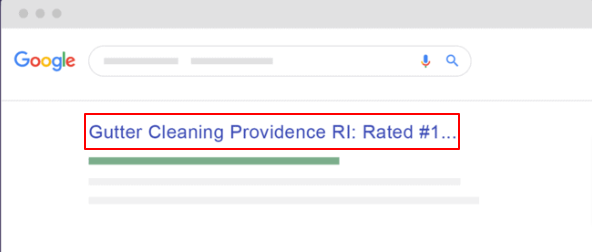
Ensure your statement surpasses Google’s title tag limit. This approach creates an intriguing open loop that can encourage more clicks.
We implemented this strategy for one of our clients, and surprisingly, they reported a significant increase in both organic click-through rates (CTR) and rankings as a result.
Local SEO Tools
These are a few local SEO tools that can help you in getting your business consistently in front of your target audience.
Google Search Console
Search Console is a valuable free tool from Google designed for local SEO. It assists in monitoring, managing, and optimizing your website’s visibility in search results. This tool provides insights into how Google perceives your web pages and helps ensure they are easily accessible for crawling.
SEMrush
The Listing Management tool allows businesses to manage and distribute crucial business information like NAP (name, address, phone number). It simplifies the process of submitting this information to numerous directories, ensuring consistency across various platforms. Additionally, Listing Management helps businesses monitor customer reviews, providing a comprehensive view of their online reputation management efforts. By ensuring accurate and consistent business information across directories, businesses can enhance their local SEO efforts, as search engines prioritize businesses with consistent NAP data.
For local SEO, Semrush’s Position Tracking tool is also invaluable. It enables businesses to monitor keyword rankings at a granular level, even down to ZIP code and local pack rankings.
This level of detail is crucial for businesses targeting specific geographic areas. The tool also tracks changes in keyword positions over time, allowing businesses to react promptly to fluctuations in search engine rankings.
Moreover, Position Tracking provides insights into competitors’ rankings, helping businesses benchmark their performance and identify opportunities to improve their local SEO strategies.
Overall, Semrush’s tools empower businesses to manage their local SEO effectively by ensuring accurate business listings and providing insights into keyword rankings tailored to specific geographic areas.
These capabilities help businesses improve their visibility in local search results, attract local customers, and ultimately drive more traffic and conversions.
Local SEO Statistics
Online searches are the primary method for 97% of individuals seeking information about local businesses or organizations. For 35% of businesses, local SEO holds significant importance. Business owners report that local business listings contain inaccurate information 50% of the time. On average, 28% of local searches result in a purchase within 24 hours. Furthermore, 76% of people visit a business within one day of conducting a nearby search.
Conclusion
Now that you have a solid grasp of SEO fundamentals and how Google ranks local search results, you can focus on optimizing your site’s digital footprint within the local search ecosystem. This will enhance your business’s visibility on search engine results pages, attracting more potential customers.
Numerous factors impact your visibility in local searches, and it’s crucial to note that local search dynamics are continuously evolving. To stay updated on which signals are gaining or losing importance, you need to stay updated with the latest trends in the world of SEO. By enhancing each critical signal area, you’ll effectively reach more people in your geographic region and accelerate your business growth.