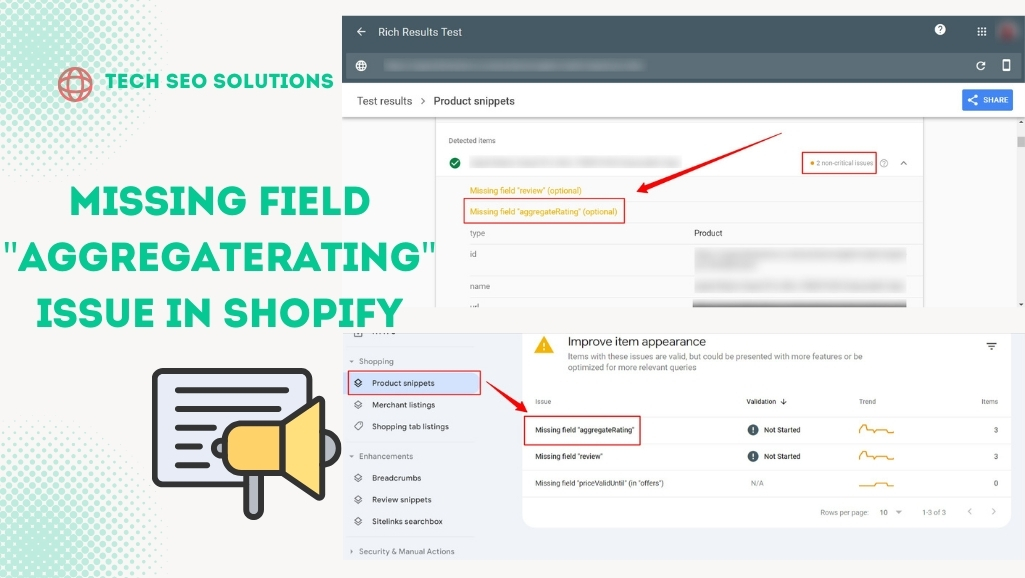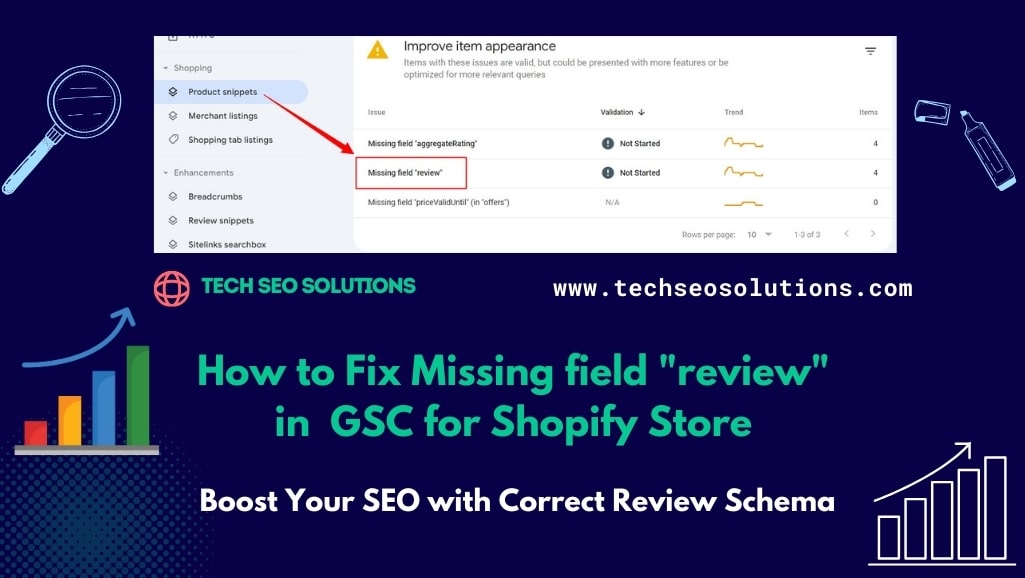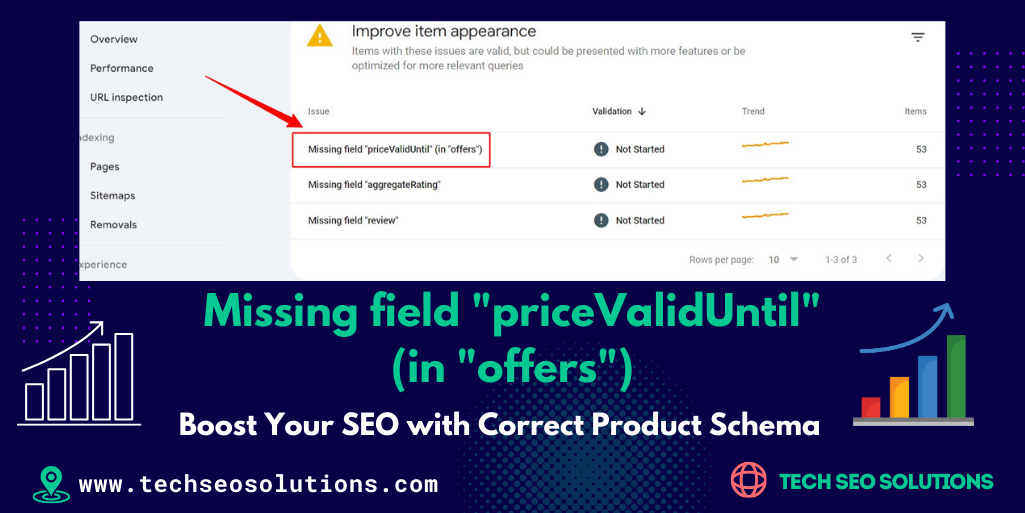If you’re running a Shopify store and you’ve encountered the “Missing field aggregateRating” issue in Google Search Console, you’re not alone. This problem is common and can affect your store’s SEO performance. Here’s a step-by-step guide on what this issue is, why it occurs, and how to fix it.
Table of Contents
What is the Missing field aggregateRating Issue?
The “aggregateRating” field is part of the structured data (also known as schema markup) that helps search engines understand the content of your product pages. It provides information about the average rating of a product and the number of ratings it has received. When this field is missing, it means search engines can’t display rich snippets for your products, which can reduce your visibility in search results.
Why Does the “aggregateRating” Issue Occur?
This issue occurs because the necessary structured data is not present on your product pages. This can happen if:
- Your products don’t have any reviews.
- You haven’t set up a reviews app for your store yet.
- The review app you’re using is not properly configured.
- The structured data code is missing or incorrect in your theme’s template files.
Where is the Issue Reported?
Google Search Console reports this issue under the “Enhancements” section. You can find it by navigating to the “Products” report. If your product pages are missing the “aggregateRating” field, Google will flag this as a warning.
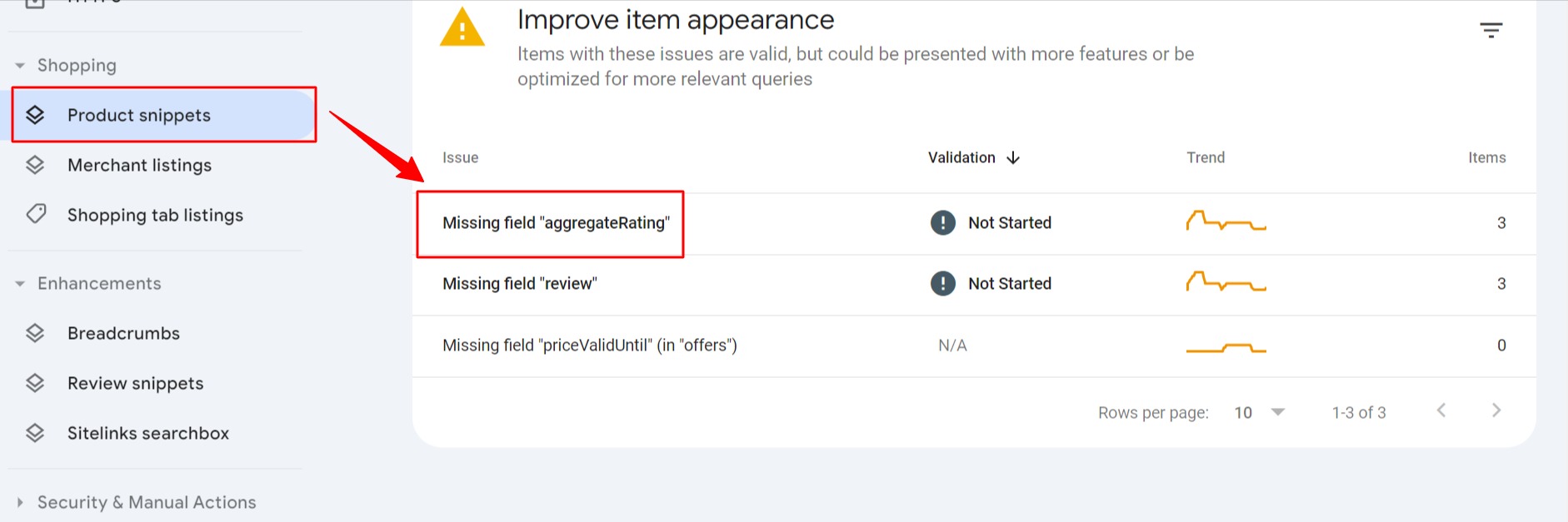
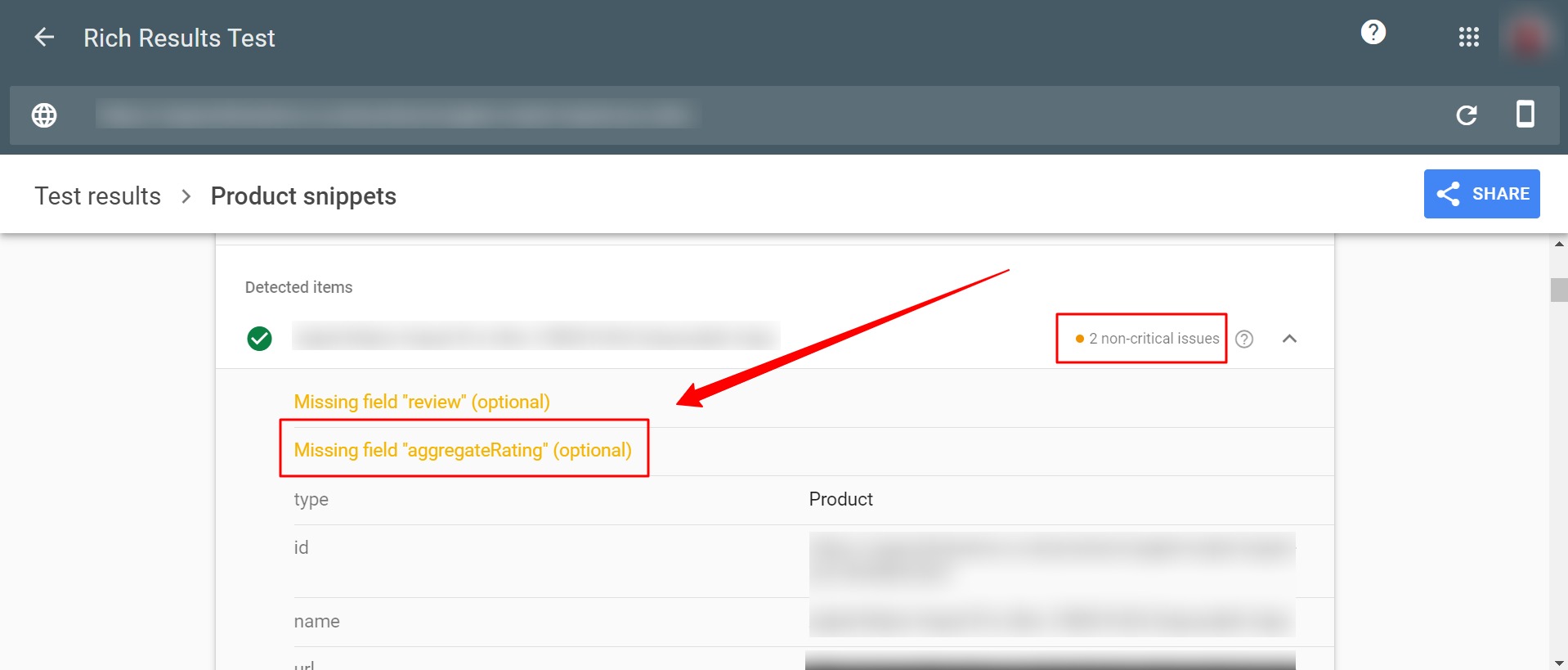
Benefits of Solving the “aggregateRating” Issue
Fixing this issue has several advantages:
- Improved visibility in search results: Products with rich snippets, including ratings, are more attractive to potential customers.
- Increased click-through rates: Seeing ratings and reviews directly in search results can encourage users to click on your product listings.
- Enhanced credibility: Displaying aggregate ratings builds trust with potential customers.
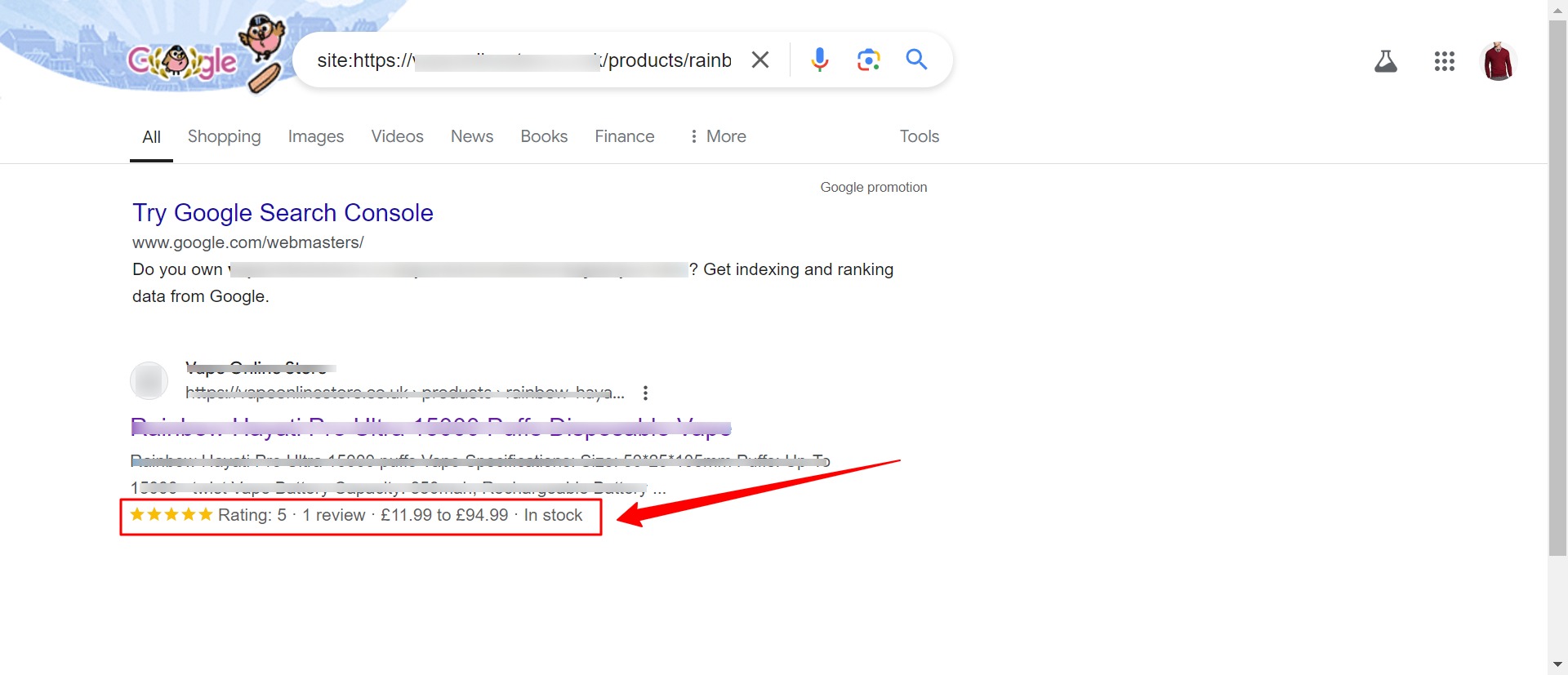
How to Fix “Missing field aggregateRating” Issue
To resolve this issue, follow these steps:
Check for Existing Reviews:
Ensure that your products have reviews. If not, set up a review collection app.
Identify the Review App
Determine which app you’re using for reviews (e.g., Judge.me, Yotpo, Loox).
Locate the Structured Data Code
Find the template file in your Shopify theme where the structured data is located. This is usually in the product.liquid file.
Add the Appropriate Code
Depending on the review app you’re using, add the corresponding code snippet:
Judge.me:
{% if product.metafields.reviews.rating_count %}
"aggregateRating": {
"@type": "AggregateRating",
"ratingValue": "{{ product.metafields.reviews.rating.value }}",
"ratingCount": "{{ product.metafields.reviews.rating_count.value }}"
},
{% endif %}Yotpo:
{% if product.metafields.yotpo.reviews_count %}
"aggregateRating": {
"@type": "AggregateRating",
"ratingValue": "{{ product.metafields.yotpo.reviews_average }}",
"ratingCount": "{{ product.metafields.yotpo.reviews_count }}"
},
{% endif %}Loox:
{% if product.metafields.loox.num_reviews %}
"aggregateRating": {
"@type": "AggregateRating",
"ratingValue": "{{ product.metafields.loox.avg_rating }}",
"ratingCount": "{{ product.metafields.loox.num_reviews }}"
},
{% endif %}Validate Your Code
Use the Rich Results Test tool to ensure your structured data is correctly implemented. If there are any issues, troubleshoot and fix them.
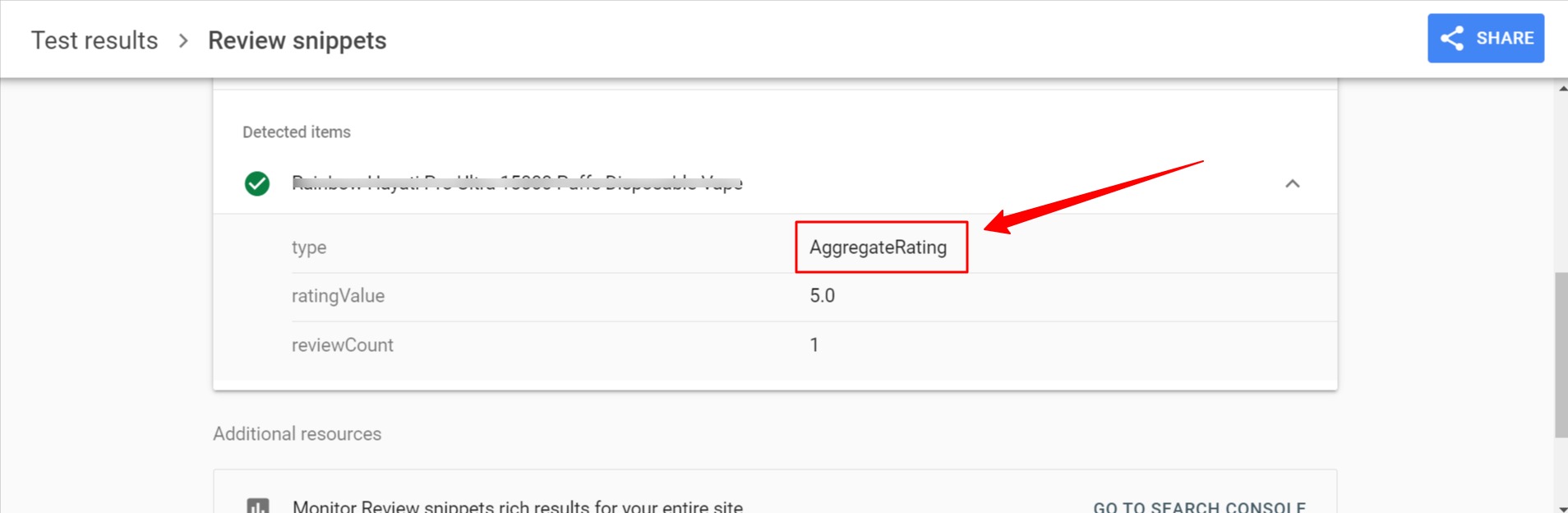
Revalidate in Google Search Console
Once you’re confident the issue is fixed, go back to Google Search Console and request validation of the fix.
By following these steps, you can resolve the “Missing field aggregateRating” issue and enhance your Shopify store’s SEO performance.
Conclusion
Resolving the Missing field aggregateRating issue in Google Search Console is crucial for enhancing your product visibility and credibility. By ensuring your product pages have the correct structured data, you improve your chances of appearing in rich snippets, attract more customers, and boost your click-through rates. Follow the steps outlined in this guide, and you’ll be well on your way to a more optimized and successful Shopify store. If you need further help, don’t hesitate to reach out!
If you found this guide helpful, please share it so others can benefit from it too!